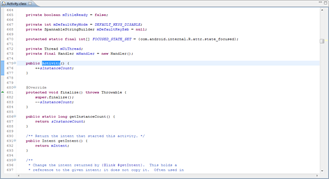On November 4th, 2012 we launched QR Code Scanner and Generator V1
(http://abhinavasblog.blogspot.sg/2012/11/creating-your-qr-code-scanner-and.html)
THANK YOU FOR YOUR SUPPORT TILL DATE
Since then we made numerous progres on the library and updated it time and again.
Time has now come to welcome better smarter version of BarCode fragment library.
Please welcome Barcode Fragment Lib V2
The library is located at https://code.google.com/p/barcodefraglibv2/ .The library has better features and more detailed samples.
Unlike previous versions you can now simply add a jar in your app and start using the complete scanner functionality.
You can download the jar's from here: BarcodeLibraryFragment and Barcode Core (Please note both jars are mandatory)
Library now also support some added barcode types (e.g Aztec, Datamatrix).
Please read the wiki located at https://code.google.com/p/barcodefraglibv2/wiki/HowTo to start using the library.
There is a sample implementation for easier understanding of usage at : : https://code.google.com/p/barcodefraglibv2/wiki/SampleImplementation
I am also looking for the contributors for maintaining the library. Please let me know if you are interested to enhance this library.







.png)